WhatsApp Unveils 4 Game-Changing Features to Enhance Your Experience
WhatsApp has once again pushed the envelope with four groundbreaking features designed to elevate the user experience to new heights. With these innovations, the messaging giant not only solidifies its position as a leader in the instant messaging space but also sets a new benchmark for what users can expect from a modern messaging app.
WhatsApp is gearing up to revolutionize video and audio calls with exciting new AR features. Expected soon, these include dynamic filters and background editing capabilities, enhancing user interaction and personalization. Stay tuned as WhatsApp continues to innovate and elevate your calling experience with these upcoming enhancements.
WhatsApp may 'change' this media sharing setting and why it may not be good news for users
WhatsApp, owned by Meta, is currently testing a new default setting for high-resolution media sharing, potentially marking a significant change for users. This setting aims to simplify the sharing process by automatically sending photos and videos in HD quality, without users needing to manually select this option each time.
The introduction of HD default settings could streamline the experience of sharing media on WhatsApp, removing the need for users to navigate through quality settings repeatedly. However, this change may come with some drawbacks.
One potential concern is the impact on data usage and storage. HD media files are larger compared to standard resolution ones, which means they can consume more mobile data when sending and receiving, and occupy more storage space on both the sender's and recipient's devices. This could be inconvenient for users on limited data plans or with devices low on storage capacity.
Moreover, WhatsApp has a maximum file size limit of 64MB for videos, which could pose challenges when sharing longer video clips in HD quality. Users with slower internet connections might also face difficulties in uploading or downloading these larger files, potentially leading to delays or incomplete transfers.
Despite these potential drawbacks, the move towards default HD settings aligns with WhatsApp's ongoing efforts to enhance media sharing capabilities. Previously, users had to resort to workarounds like sending media as documents to avoid compression, adding unnecessary steps to the process. The new default setting aims to simplify high-quality media sharing directly within the app interface.
In conclusion, while default HD media sharing on WhatsApp represents a step towards better image and video quality, users should consider its implications on data usage and storage management. It's essential for WhatsApp to balance these enhancements with user convenience and accessibility across different network conditions.
1. Chat Lock: Protecting Your Privacy
Privacy has always been a cornerstone of WhatsApp’s value proposition, and with the introduction of the Chat Lock feature, the app takes a significant leap forward. This new functionality allows users to lock individual chats, providing an extra layer of security and ensuring that sensitive conversations remain private.
How Chat Lock Works
- Setup: Users can lock specific chats by selecting the chat, tapping on the options menu, and choosing the ‘Lock Chat’ option. This feature can be accessed through the settings under Privacy.
- Unlocking: To access a locked chat, users must use biometric authentication or enter a passcode. This ensures that even if someone gains access to your phone, they cannot read the locked chats without proper authentication.
- Notifications: Notifications from locked chats can be hidden or shown, depending on the user’s preference, adding another layer of discretion.
Benefits of Chat Lock
- Enhanced Security: Protects sensitive conversations from unauthorized access.
- User Control: Empowers users to decide which chats need additional protection.
- Peace of Mind: Offers reassurance that private discussions are secure, even if the phone is misplaced or shared temporarily.
2. Message Pinning: Prioritize Your Important Conversations
In our busy lives, it’s easy for crucial messages to get buried under a flood of everyday communication. WhatsApp’s Message Pinning feature addresses this by allowing users to pin specific messages within a chat for quick and easy reference.
How Message Pinning Works
- Pinning Messages: Within any chat, long-press a message to reveal the pin icon. Tapping this will pin the message at the top of the chat window.
- Multiple Pins: Users can pin multiple messages within a single chat, making it easy to prioritize and reference essential information.
- Unpinning: Simply long-press the pinned message and select the unpin option to remove it from the top of the chat.
Benefits of Message Pinning
- Easy Access: Keeps critical information, like addresses, phone numbers, or to-do lists, readily accessible.
- Organization: Helps users manage their chats more effectively by highlighting important messages.
- Efficiency: Reduces the time spent scrolling through conversations to find specific details.
3. Customizable Avatars: Personalize Your Profile
With WhatsApp’s introduction of Customizable Avatars, users can now bring a unique personal touch to their profiles. This feature allows users to create and customize avatars that can be used as profile pictures and in stickers within chats.
How Customizable Avatars Work
- Creating an Avatar: Access the avatar creator from the settings menu. Users can choose facial features, outfits, and accessories to design an avatar that represents them.
- Using Avatars: Once created, avatars can be set as profile pictures or used in stickers for chats, adding a fun and personalized element to conversations.
- Updates: Avatars can be updated or redesigned at any time, offering flexibility as users’ preferences change.
Benefits of Customizable Avatars
- Personal Expression: Provides a creative outlet for users to express their individuality.
- Enhanced Interaction: Makes conversations more engaging and visually appealing.
- Flexibility: Allows users to update their avatars to reflect changes in style or mood.
4. Augmented Reality (AR) in Video and Audio Calls
The most futuristic of WhatsApp’s new features is the integration of Augmented Reality (AR) in video and audio calls. This addition aims to make communication more immersive and interactive.
How AR in Calls Works
- AR Effects: Users can apply various AR effects to their live video and audio calls. These effects range from background changes to fun filters and interactive elements.
- Interactive Tools: Features like real-time doodling, adding 3D objects, and even virtual face masks enhance the calling experience.
- Easy Access: AR tools can be accessed during calls via a dedicated button on the call screen.
Benefits of AR in Calls
- Enhanced Engagement: Makes video and audio calls more dynamic and entertaining.
- Creative Communication: Offers new ways to interact and express oneself during conversations.
- Future-Ready: Positions WhatsApp at the forefront of integrating cutting-edge technology into everyday communication.
Why These Features Matter
Reinforcing Security and Privacy
In an age where digital privacy is increasingly under scrutiny, WhatsApp’s Chat Lock and Message Pinning features provide users with more control over their personal information and important conversations. These tools enhance security, giving users peace of mind that their data is protected.
Fostering Personalization and Fun
The Customizable Avatars and AR in Calls features not only add a layer of personalization but also infuse fun into daily interactions. They allow users to express themselves more vividly and make their communications more engaging.
Keeping WhatsApp Competitive
These new features ensure WhatsApp remains competitive in the ever-evolving landscape of messaging apps. By continuously innovating and adding user-centric enhancements, WhatsApp meets the growing demands of its user base and stays ahead in the market.
Looking Ahead: What’s Next for WhatsApp?
With these exciting updates, WhatsApp continues to demonstrate its commitment to enhancing the user experience. As the app evolves, users can expect even more innovative features designed to meet their communication needs in an increasingly digital world.
Explore these features and make your WhatsApp experience more secure, personal, and fun.

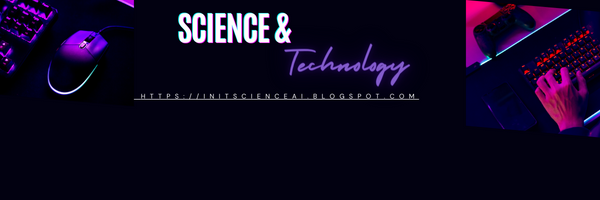










.jpg)




0 Comments