Ensuring Secure Screen Sharing: From Passwords to Best Practices
In today's interconnected world, remote access tools such as TeamViewer play a vital role in both business operations and personal productivity. Whether troubleshooting issues or collaborating remotely, these tools offer unmatched convenience. However, with this accessibility comes significant security considerations, particularly when safeguarding passwords during screen sharing.
Enhancing Security with Session Links
The traditional method of sharing IDs and passwords for remote connections can expose vulnerabilities. A more secure alternative is session links. These unique, time-limited URLs are generated for specific support sessions initiated by experts using tools like TeamViewer Remote. They establish a secure, encrypted connection that enhances session security and prevents unauthorized access once the session concludes.
Benefits of Session Links
Limited Access: Unlike static IDs and passwords, session links provide restricted, time-bound access tailored to each support session. This prevents misuse after the session expires, adding an extra layer of protection against potential security breaches.
Mitigating Human Error: By automating the connection process, session links reduce risks associated with manually sharing sensitive information. This ensures that only authorized participants can join, minimizing inadvertent access to the remote user's device.
You must see: Keeping Your Phone Safe From Hackers Tips and Tricks
Confidentiality: Session links eliminate the need to disclose static credentials, preserving the confidentiality of support sessions. This protects sensitive data from interception, maintaining privacy between the expert and the remote user.
User Experience: Simplifying the connection process, session links improve usability for both experts and remote users. With a straightforward click, participants can join sessions without the complexity of managing passwords manually, enhancing overall user satisfaction and efficiency.
Security Measures in TeamViewer
TeamViewer integrates robust security features to mitigate risks associated with remote access:
Strong Authentication: Support for multi-factor authentication (MFA) strengthens login security beyond passwords, incorporating SMS codes, authenticator apps, or hardware tokens.
Encryption: All data transmitted through TeamViewer sessions employs AES (256-bit) encryption, ensuring confidentiality even if intercepted.
Access Control: Users can define precise access permissions within sessions, limiting actions remote users can perform and reducing the risk of unauthorized changes.
You must see: Keeping Your Phone Safe From Hackers Tips and Tricks
Monitoring and Compliance: Session monitoring and logging capabilities enable users to track access, aiding in detecting and responding to suspicious activities promptly. TeamViewer complies with industry standards like GDPR and ISO 27001, reinforcing its commitment to data security and privacy.
Best Practices for Enhanced Security
To further bolster security:
- Use Strong Passwords: Employ complex, unique passwords for TeamViewer to deter unauthorized access attempts.
- Regular Updates: Keep TeamViewer and related software up to date with security patches to safeguard against known vulnerabilities.
- User Education: Educate users on secure practices, such as verifying identities before granting access and terminating sessions promptly.
Critical Analysis of TeamViewer's Remote Session Management Challenges
The exchange between users on the TeamViewer community forum highlights significant operational challenges and limitations faced by organizations using TeamViewer for remote support and collaboration. JeanK, as the Community Manager, provides insights and solutions, but underlying issues remain unresolved, impacting user experience and operational efficiency.
User Feedback and Issues
The discussion begins with JeanK confirming the usability of customized QuickSupport (QS) executables with the new interface. However, ymtdan quickly counters, highlighting that these custom executables are ineffective within existing deployments of QuickSupport apps, citing errors like "Safari cannot open the page because the address is invalid." This discrepancy underscores compatibility issues that diminish the utility of custom configurations, frustrating users reliant on consistent functionality across deployments.
You must see: Keeping Your Phone Safe From Hackers Tips and Tricks
DW_Support further complicates the discourse by exploring the integration of TeamViewer Sessions for customer support, particularly concerning external partner collaboration. DW_Support expresses concerns about managing multiple partners efficiently without cluttering TeamViewer with extensive contact lists. This operational challenge is compounded by the need for partners to seamlessly join remote sessions with end customers, necessitating intuitive and scalable solutions beyond current capabilities.
TeamViewer's Responses and Solutions
JeanK's responses acknowledge the complexities raised by users, proposing solutions contingent on license sharing or adding partners to contact lists for session invitations. While these are practical approaches within TeamViewer's current framework, DW_Support's reservations about bureaucratic complexities and the impracticality of extensive contact lists remain unaddressed. Moreover, the suggestion of CRM integrations as a potential solution introduces additional dependencies and integration efforts, potentially complicating operational workflows further.
Critical Assessment
The exchange underscores several critical issues within TeamViewer's remote session management:
Compatibility and Deployment Challenges: The discrepancy in QS executable usability reveals gaps in compatibility testing and deployment readiness, undermining the reliability of customized solutions crucial for consistent user experiences.
Operational Scalability: Managing extensive partner networks efficiently proves challenging under current system constraints, highlighting the need for streamlined partner management solutions that minimize administrative overhead and improve user accessibility.Integration and User Experience: While CRM integrations offer promise, they introduce complexities that may deter seamless adoption, necessitating robust support and integration frameworks to mitigate implementation challenges effectively.

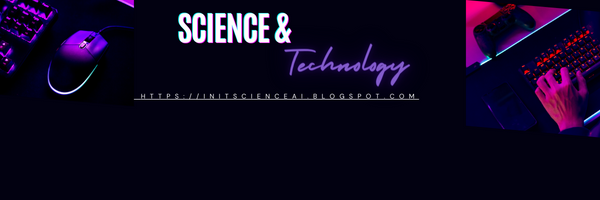
.jpeg)
.jpeg)

.jpeg)
.jpeg)


.jpeg)



.jpeg)


0 Comments