Introduction
In today's digital age, our smartphones have become an integral part of our lives. From communication to banking, we rely heavily on these devices. However, with increased connectivity comes increased vulnerability. Hackers are constantly on the lookout for ways to exploit security loopholes and gain unauthorized access to our personal information. Therefore, keeping your phone safe from hackers is paramount to protecting your privacy and security.
Update Your Operating System Regularly
One of the most effective ways to protect your phone from hackers is to ensure that your operating system is up to date. Operating system updates often include security patches that address known vulnerabilities. By keeping your OS updated, you can minimize the risk of falling victim to cyber-attacks.
Tips and Tricks: Why You Should Update Your Operating System Regularly
Updating your operating system is crucial for maintaining the security, performance, and functionality of your device.
1. Enhanced Security: Regular updates patch vulnerabilities and protect your system from malware, viruses, and cyber threats. 2. Improved Performance: Updates often include optimizations and bug fixes that enhance system stability and speed up operations. 3. New Features and Compatibility: Updates introduce new features, tools, and compatibility improvements, ensuring your device remains up-to-date with the latest technology and software advancements. By staying vigilant and updating your operating system regularly, you can ensure a safer, smoother, and more efficient computing experience.
Use Strong and Unique Passwords
Passwords are the first line of defense against unauthorized access to your phone. Make sure to use strong and unique passwords that are difficult for hackers to guess. Avoid using easily guessable passwords such as "123456" or "password." Instead, opt for a combination of letters, numbers, and special characters.

Tips and Tricks for Creating Strong Passwords
Creating strong and unique passwords is essential for safeguarding your online accounts. Follow these tips to enhance your password security:
Enable Two-Factor Authentication
Two-factor authentication adds an extra layer of security to your accounts by requiring a second form of verification in addition to your password. This could be a code sent to your phone via SMS or generated by an authenticator app. By enabling two-factor authentication, you can significantly reduce the risk of unauthorized access to your accounts, even if your password is compromised.
Tips and Tricks for Multi-Factor Authentication (MFA)
Enabling Two-Factor Authentication (2FA) adds an extra layer of security to your accounts. Here are some tips: Choose Authenticator Apps: Opt for authenticator apps over SMS codes for enhanced security. Backup Codes: Store backup codes securely in case you lose access to your primary authentication method. Use Biometric Authentication: Leverage biometric methods like fingerprint or facial recognition where available. Regular Audits: Periodically review and update your MFA settings to ensure they align with your security needs. Users: Provide comprehensive training to users on the importance and usage of MFA for all resources.
Be Wary of Public Wi-Fi Networks
Public Wi-Fi networks are often insecure and can be easily exploited by hackers to intercept your data. Avoid connecting to public Wi-Fi networks whenever possible, especially when accessing sensitive information such as online banking or personal emails. If you must use public Wi-Fi, consider using a virtual private network (VPN) to encrypt your data and protect your privacy.
Install Security Software
Investing in security software for your phone is another proactive measure you can take to protect yourself from hackers. There are many reputable antivirus and security apps available for both iOS and Android devices that can help detect and remove malware, block malicious websites, and secure your personal information.
"Connect and protect with secure networking" emphasizes the importance of integrating networking and security measures for enhanced efficiency and safety. Cisco Catalyst SD-WAN offers a comprehensive solution, leveraging advanced technology to streamline connectivity and safeguard data. Here are some "Tips and Tricks" to maximize the benefits of converged networking and security:
Avoid Clicking on Suspicious Links
Phishing attacks are a common tactic used by hackers to trick unsuspecting users into revealing sensitive information. Be cautious of suspicious links sent via email, text message, or social media, especially if they prompt you to enter login credentials or other personal information. When in doubt, it's best to err on the side of caution and avoid clicking on suspicious links altogether.
Tips and Tricks to Combat ATO Attacks and Stop Phishing
1. Stay Vigilant: Regularly monitor your accounts for any unusual activity or changes.2. Enable Two-Factor Authentication (2FA): Add an extra layer of security to your accounts with 2FA.
3. Use Strong, Unique Passwords: Avoid using easily guessable passwords and opt for a combination of letters, numbers, and symbols.
4. Update Security Software: Keep your antivirus and anti-malware software up to date to detect and prevent threats.
5. Educate Employees: Train your staff on recognizing phishing attempts and the importance of cybersecurity.
6. Implement Email Filters: Set up filters to detect and block suspicious emails containing phishing attempts.
7. Regularly Backup Data: Ensure regular backups of important data to minimize the impact of potential attacks.
8. Report Suspicious Activity: Encourage users to report any suspicious emails or activities immediately.
By following these tips and tricks, you can enhance your defenses against ATO attacks and phishing attempts, safeguarding your data and accounts from unauthorized access and potential harm.
Secure Your Bluetooth and NFC Connections
Bluetooth and Near Field Communication (NFC) are convenient technologies that allow you to connect your phone to other devices wirelessly. However, they also pose security risks if not properly secured. Make sure to disable Bluetooth and NFC when not in use to prevent unauthorized access to your device.

Tips and Tricks: 5 Ways To Create a Safer Bluetooth Connection
Regularly Back Up Your Data
In the unfortunate event that your phone is compromised by a hacker, having regular backups of your data can help minimize the impact of a security breach. Make sure to regularly back up your photos, contacts, and other important files to a secure cloud storage service or external hard drive.
Conclusion
Protecting your phone from hackers requires a combination of vigilance, proactive measures, and the right security tools. By following the tips outlined in this guide, you can significantly reduce the risk of falling victim to cyber-attacks and keep your personal information safe and secure.

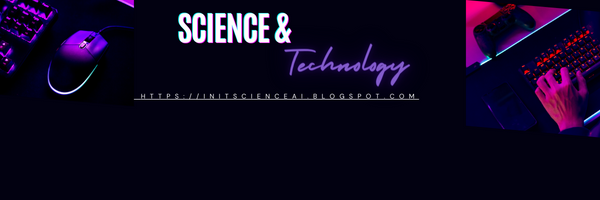




.jpeg)









0 Comments