In today's digital age, mastering your email management skills is paramount to staying organized and productive. With Gmail being one of the most popular email platforms worldwide, it's essential to leverage its features to their fullest potential. In this comprehensive guide, we'll explore gmail hacking tips and tricks, backed with examples of Linux code, to help you optimize your Gmail experience.
Productivity Hacks for Using Gmail
Automate with Filters and Labels:
Streamline your inbox by creating filters to automatically categorize incoming emails. Use labels to organize emails into specific folders, making it easier to prioritize and locate important messages.
Schedule Emails for Later:
Take control of your email workflow by scheduling emails to be sent at a later time. This feature is particularly useful for ensuring that your messages reach recipients at the most opportune moment.
Cool Gmail Tricks You Should Know
Undo Send:
Ever hit "send" too soon? With Gmail's "Undo Send" feature, you can retract a sent email within a brief window of time, giving you a second chance to review and edit your message before it's delivered.
Keyboard Shortcuts:
Boost your efficiency with Gmail's array of keyboard shortcuts. From composing a new email to navigating through your inbox, mastering these shortcuts can significantly streamline your email management process.
NOW! Go From Zero to Productivity Hero by Mastering Google Workspace! Read more....
Best Gmail Tips to Save Time
Snooze Emails:
Keep your inbox clutter-free by snoozing emails that don't require immediate attention. Emails will temporarily disappear from your inbox and reappear at a later time or date of your choosing.
Smart Compose:
Harness the power of artificial intelligence with Smart Compose, which suggests completions for your sentences as you type. This feature not only saves time but also helps reduce typing errors.
Lesser-Known Hacks for Gmail
Email Aliases:
Create custom email aliases to better organize and filter incoming messages. This allows you to maintain separate email addresses for different purposes while managing them all within your Gmail account.
Confidential Mode:
Protect sensitive information by sending emails in confidential mode. This feature allows you to set an expiration date for your messages and prevents recipients from forwarding, copying, or downloading their contents.
Tips to Maximize Your Gmail Experience
Integrate with Google Workspace:
Take advantage of the seamless integration between Gmail and other Google Workspace apps, such as Google Drive and Google Calendar, to enhance collaboration and productivity.
Enable Offline Mode:
Stay productive even without an internet connection by enabling Gmail's offline mode. This feature allows you to access and respond to emails offline, with changes syncing automatically once you're back online.
Hacks for Emptying Out a Gmail Inbox
Archive Emails:
Instead of deleting emails, consider archiving them to declutter your inbox while still retaining access to them when needed. Archived emails are stored out of sight but remain easily retrievable through Gmail's search function.
Use the "Priority Inbox":
Optimize your inbox layout by switching to Gmail's "Priority Inbox" view, which automatically separates your emails into important, unread, and starred categories, helping you focus on what matters most.
Mastering Gmail is a journey, but with these gmail hacking tips and tricks, you're well-equipped to navigate the complexities of email management with ease.

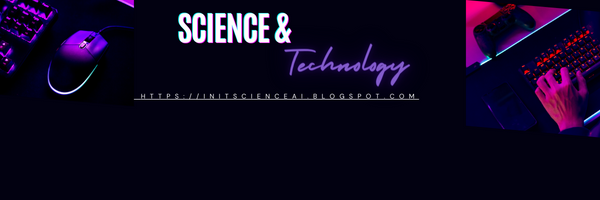
.jpg)


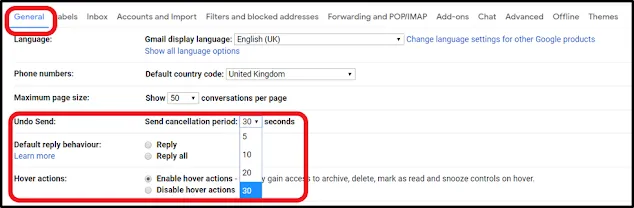




.jpg)

.jpeg)


.jpg)





0 Comments