10 Ways to Leverage Apple Intelligence Across Your Devices
In an era where technology seamlessly integrates into our daily lives, Apple's intelligent features offer a multitude of ways to simplify tasks, enhance productivity, and improve overall user experience. Explore how you can optimize the use of Apple's AI-driven capabilities on your iPhone, iPad, Mac, Apple Watch, and HomePod.
Enhanced Siri Experience
- Apple Intelligence transforms Siri into an even more intuitive virtual assistant. Activating Siri now reveals a subtle glowing light on the screen edges, signaling its advanced capabilities. Siri integrates ChatGPT seamlessly, offering responses directly within its interface.
ChatGPT Integration
- ChatGPT arrives on iPhone and Mac at no cost, accessed via Siri. Users can leverage it for tasks from document inquiries to creative suggestions, powered by GPT-4 on macOS Sequoia, iPadOS 18, and iOS 18.
- When ChatGPT was launched, it was a fairly intelligent chatbot that could create and modify text among other things. These are also things that Apple Intelligence will enable you to complete. It will have the ability to produce original writing, edit and check already written material, and even use toneGen to alter the text's tone.
Even if this will set off "AI Detectors," we must accept that AI is here to stay and that many people will be using these text editing tools to improve their work.
- ChatGPT arrives on iPhone and Mac at no cost, accessed via Siri. Users can leverage it for tasks from document inquiries to creative suggestions, powered by GPT-4 on macOS Sequoia, iPadOS 18, and iOS 18.
Streamlined Document Management
- Retrieve and autofill details from personal documents like driver’s licenses directly into online forms.
We all use our smartphones to fill out online forms, and these forms almost always ask for some kind of legitimate personal data. Right now, we have to search through our gallery for an ID picture we might have stored, or even worse, search through our wallets for the ID, take it out, and fill the form out with the necessary data.
Thanks to Apple Intelligence, you can now ask Siri to automatically fill out forms by searching for a personal ID that you have saved on your device and use the ID's data. Although it seems frightening, it is now feasible.
- Retrieve and autofill details from personal documents like driver’s licenses directly into online forms.
On-screen Awareness and In-App Actions
- Instruct Siri to perform specific actions effortlessly, from finding images to summarizing documents and sending email responses.
- Instruct Siri to perform specific actions effortlessly, from finding images to summarizing documents and sending email responses.
AI-powered Text Editing
- Mac users benefit from advanced writing tools for text generation, editing, proofreading, and tone adjustment across applications.
We use our iPhones for a variety of purposes, and mobile photography has become one of the most common use cases in recent years. With Apple Intelligence, the exceptional iPhone camera—which has raised industry standards—reaches even greater heights.
First of all, imagine that several months later, someone asks you for the pictures you took of them wearing an outfit they admire. Now, you have to look through your gallery. If you're a serious photographer, this search will take some time, and occasionally, you might try to avoid the request by claiming that you deleted the pictures.
However, with Apple Intelligence, all you have to do is ask Siri to search your gallery for pictures of XYZ person wearing XYZ attire; it will then compile a shortlist of pictures that it believes best meet your request. Even if it might not always be perfect, you will at least have a solid foundation.
The same is true with image editing, where we take pictures and invest a significant amount of time in post-processing them so they are 'good enough' for a portfolio or social media. Expert users are aware of where to begin when editing, but less experienced users might not know where to begin. Apple Intelligence can help in this situation. To enhance its appearance, you can ask Siri to open the picture and it will automatically alter it in a matter of seconds. As previously stated, it might not be the best, but it will provide you a respectable beginning point.
- Mac users benefit from advanced writing tools for text generation, editing, proofreading, and tone adjustment across applications.
Image Playground
- Create images instantly in Animation, Illustration, or Sketch styles within apps like Messages.
Clean Images and Genmojis
- Streamlined photo searches and clean-up tools remove distractions from background images. Genmojis lets users create custom emojis integrated into Messages.
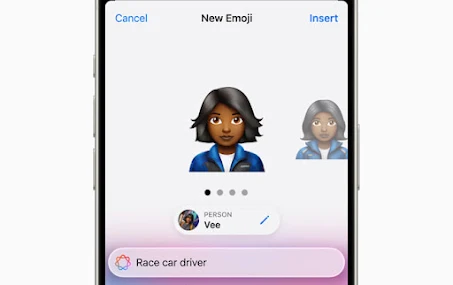
Another cool feature that will ship with iOS 18 and Apple Intelligence, is Genmoji. Using this, you can simply type in the description of the emoji you want to create, and in a few seconds, the on-device AI will generate your custom emoji that you can send to your friends. You can even choose photos of yourself or your friends to create custom emojis that look like them. While this feature may be a bit gimmicky, we are sure that people of all ages are going to enjoy creating these custom emojis.
- Streamlined photo searches and clean-up tools remove distractions from background images. Genmojis lets users create custom emojis integrated into Messages.
Siri Shortcuts
- Automate routine tasks with voice commands or taps across iPhone, iPad, Apple Watch, and Mac.
Finally, but certainly not least, users will now be able to record phone calls using iOS 18 and Apple Intelligence. Furthermore, you have the option to transcribe the recorded call and quickly identify the key exchanges if it is a particularly significant call that includes quotes you might want to utilize in a report or blog.
With the latest version, call recording—a long-requested feature for iOS devices—will finally be available.
- Automate routine tasks with voice commands or taps across iPhone, iPad, Apple Watch, and Mac.
Handoff
- Start tasks on one device and continue seamlessly on another, including emails, messages, and app sessions.
Have you ever been in a situation, where you know what you want from your iPhone, but cannot remember what the feature is called? Or maybe you want to achieve something on your iPhone and you are not able to figure it out? Thanks to Apple Intelligence, this problem too, has been addressed.
- Start tasks on one device and continue seamlessly on another, including emails, messages, and app sessions.
Face ID and Touch ID
- Secure authentication for unlocking devices, making purchases, and accessing apps on iPhone, iPad, and Mac.
Apple Intelligence promises a transformative leap in user interaction and productivity across all devices, with an official release slated for the latter half of the year. Embrace these advancements to make your digital life easier and more connected.

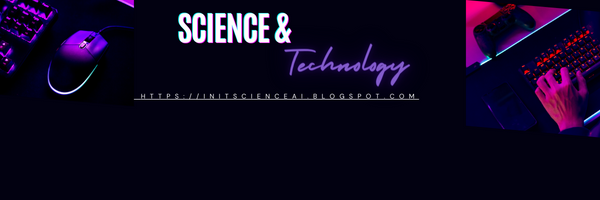





.jpeg)


.jpg)



.jpeg)





0 Comments