RAM and SSD are both important components of a computer, but they serve different purposes. RAM is short-term memory that stores data that is currently being used by the computer. SSD is long-term storage that stores data that is not currently being used, such as programs, documents, and music.
RAM
RAM is a type of volatile memory, which means that it loses its data when the computer is turned off. RAM is very fast, and it is essential for the smooth operation of programs. If you have too little RAM, your computer will slow down and may even crash.
SSD
SSD is a type of non-volatile memory, which means that it does not lose its data when the computer is turned off. SSD is much faster than traditional hard disk drives (HDDs), and it can significantly improve the performance of your computer.
Which is More Important?
The answer to this question depends on how you use your computer. If you use your computer for basic tasks such as browsing the web and checking email, you may not need a lot of RAM or SSD. However, if you use your computer for more demanding tasks such as gaming or video editing, you will need a lot of both RAM and SSD.
In general, RAM is more important for overall system performance, while SSD is more important for boot times and load times.
Here is a table that summarizes the key differences between RAM and SSD:
How Much RAM and SSD Do I Need?
The amount of RAM and SSD you need depends on how you use your computer. Here are some general guidelines:
- Basic users: 4GB of RAM and 128GB of SSD
- Power users: 8GB of RAM and 256GB of SSD
- Enthusiasts: 16GB of RAM or more and 512GB of SSD or more
Upgrading Your RAM and SSD
If you are looking to improve the performance of your computer, upgrading your RAM or SSD is a great way to do it. RAM upgrades are relatively inexpensive, and SSD upgrades can be a bit more expensive, but they are still a worthwhile investment.
Here are some tips for upgrading your RAM and SSD:
- Make sure that your computer is compatible with the upgrade you are purchasing.
- Purchase the correct type of RAM for your computer.
- Install the RAM or SSD yourself or have a professional do it for you.
Conclusion
RAM and SSD are both important components of a computer, and they both play different roles in improving system performance. If you are looking to improve the overall performance of your computer, upgrading your RAM is a great option. If you are looking to improve boot times and load times, upgrading your SSD is a great option.

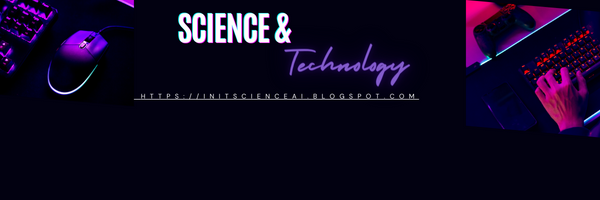







.jpeg)

.jpg)




.jpeg)


0 Comments