How to Enable WhatsApp Dark Mode on Your Device
Switching to Dark Mode on WhatsApp can help reduce eye strain, especially in low-light conditions. Follow these steps to enable Dark Mode on both Android and iPhone.
Enabling WhatsApp Dark Mode on Android
Update WhatsApp:
- Open the Google Play Store.
- Search for WhatsApp.
- Download and install the latest version.
Open WhatsApp Settings:
- Launch WhatsApp.
- Tap the three dots in the upper-right corner.
- Select Settings from the menu.
Change Theme:
- Go to Chats.
- Tap on Theme under Chat settings.
Select Dark Mode:
- Choose the Dark option to activate Dark Mode.
- Alternatively, select System Default to have WhatsApp match your phone's system settings.
Enabling WhatsApp Dark Mode on iPhone
For iOS 13 or Later:
Update WhatsApp:
- Open the App Store.
- Search for WhatsApp.
- Download and install the latest version (2.20.30 or later).
Enable Dark Mode via iPhone Settings:
- Open the Settings app on your iPhone.
- Tap on Display & Brightness.
- Select Dark to enable Dark Mode.
Enable Dark Mode from Control Center:
- Swipe down from the upper-right corner of your screen to open the Control Center.
- Tap the Dark Mode button.
For iOS Versions Earlier Than iOS 13:
Dark Mode is not available for versions earlier than iOS 13.
By following these steps, you can enjoy a darker theme on WhatsApp, making it easier on your eyes in dim lighting conditions.

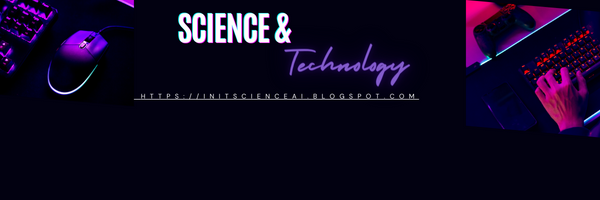





.jpeg)








0 Comments