How to Permanently Delete Files: Methods Even the FBI Can't Recover
In today's digital age, ensuring the complete and irreversible deletion of sensitive files from a computer or hard drive is crucial for privacy and security. Whether you're an individual looking to protect personal data or a business safeguarding confidential information, understanding the most effective methods to erase data beyond recovery is paramount.
You must see : Safeguard Your PC, Linux, and Ubuntu with CyberGhost VPN
Method A: Physical Destruction
Steps to Destroy a Hard Drive
Physical destruction remains one of the most straightforward methods to render data irretrievable. Here’s how you can effectively destroy a hard drive:
- Remove the hard drive: Disconnect it from the computer or device.
- Prepare for destruction: Place the hard drive on a secure, flat surface like a driveway or concrete floor.
- Hammer the drive: Using a heavy hammer, strike the center of the hard drive's printed circuit board (PCB) until you hear the sound of broken ceramic components.
- Vigorously shake: Shake the hard drive vigorously to dislodge internal components.
- Open the drive: Using a screwdriver, carefully remove the cover from the hard drive.
- Destroy remaining components: Smash any remaining ceramic parts and integrated circuits (ICs) on the PCB to ensure no data remnants remain.
- Dispose: Dispose of the destroyed hard drive in separate locations, such as the trash or recycling centers.
While this method may seem effective, it's important to note that skilled forensic experts may still attempt data recovery from physically damaged drives in certain cases.
You must see : Safeguard Your PC, Linux, and Ubuntu with CyberGhost VPN
Method B: Thermite Disposal
Using Thermite for Data Destruction
Thermite offers a dramatic and highly effective method to ensure data obliteration. Here’s how thermite disposal works:
- Prepare thermite: Thermite is a mixture of metal powder and metal oxide that, when ignited, burns at extremely high temperatures.
- Application: Apply thermite directly to the hard drive, ensuring it covers the entire drive.
- Ignite: Ignite the thermite mixture, which will melt and destroy the hard drive beyond recognition.
- Dispose: After cooling, dispose of the remains securely to prevent any potential recovery attempts.
While thermite is highly destructive, its use requires caution due to safety concerns and the legality of handling such materials.
You must see : Safeguard Your PC, Linux, and Ubuntu with CyberGhost VPN
Method C: Software Overwriting and Shredding
Industry Standard Data Destruction
The most reliable and widely accepted method for secure data erasure involves software-driven overwriting followed by physical shredding. Here’s how it works:
- Software Overwriting: Use specialized software to repeatedly overwrite the entire hard drive with random data patterns. This process ensures that all previous data is irrecoverably overwritten.
- Industrial Shredding: After software overwriting, send the hard drive to an industrial shredder. These machines reduce the hard drive to minuscule particles, ensuring complete destruction.
- Certification of Destruction: Trusted e-waste disposal companies often provide certificates of destruction, verifying that data-bearing devices have been securely disposed of according to industry standards.
This method not only meets regulatory requirements but also mitigates the risk of data breaches and identity theft associated with improper disposal practices.
Conclusion
In conclusion, while methods like physical destruction and thermite offer dramatic means to destroy data, the gold standard for secure data erasure remains software overwriting followed by industrial shredding. This approach ensures compliance with privacy regulations and minimizes the risk of data recovery attempts by unauthorized parties.
You must see : Safeguard Your PC, Linux, and Ubuntu with CyberGhost VPN

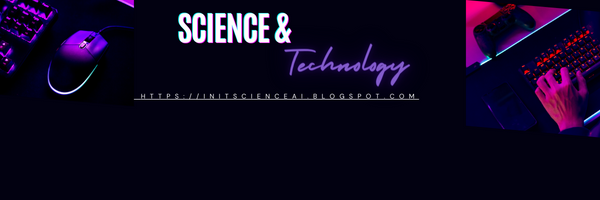
.jpg)












0 Comments