In today's interconnected world, WhatsApp has become an indispensable tool for communication, both in personal and professional spheres. However, the limitation of using only one WhatsApp account on a single device can be a hindrance for those who manage multiple identities or want to separate work and personal life efficiently. This article unveils the secrets to mastering the dual WhatsApp experience, enabling you to use two WhatsApp accounts on one phone seamlessly.
Understanding the Need for Dual WhatsApp Accounts
Managing Multiple Identities
Whether it's managing personal and professional contacts or maintaining separate social circles, having the ability to use dual WhatsApp accounts on one phone offers unparalleled convenience and organization.
Separating Work and Personal Life
In an age where work-life balance is paramount, the ability to segregate work-related communications from personal conversations can enhance productivity and reduce stress. Dual WhatsApp accounts empower users to achieve this balance effortlessly.
How to Set Up Dual WhatsApp Accounts
Method 1: Using Built-in App Features
Step 1: Install WhatsApp Business
Download and install WhatsApp Business from the Google Play Store or Apple App Store. This version of WhatsApp is specifically designed for business purposes but can also be used for personal accounts.
Step 2: Verify Phone Number
After installation, launch WhatsApp Business and verify your phone number. Ensure that it is different from the number associated with your primary WhatsApp account.
Step 3: Set Up Profile
Set up your profile details, including your business name, profile picture, and description. This will differentiate your business WhatsApp account from your personal one.
Method 2: Using Third-Party Apps
Step 1: Download Dual Messenger Apps
Explore third-party applications available on the Google Play Store or Apple App Store that offer dual messenger functionality. These apps allow you to clone WhatsApp and use multiple accounts simultaneously.
Step 2: Install and Configure
Select a dual messenger app of your choice and follow the on-screen instructions to install and configure it. Grant necessary permissions for the app to function effectively.
Step 3: Add Secondary WhatsApp Account
Once installed, launch the dual messenger app and add your secondary WhatsApp account. Customize settings as per your preference and enjoy the convenience of managing two WhatsApp accounts on one device.
Benefits of Using Dual WhatsApp Accounts
Enhanced Organization
Dual WhatsApp accounts facilitate better organization of conversations, contacts, and media files, thereby streamlining communication workflows and minimizing clutter.
Improved Privacy
With separate WhatsApp accounts for personal and professional use, users can maintain a higher level of privacy and control over their messaging activities, ensuring confidentiality and discretion.
Increased Efficiency
By segregating work-related communications from personal chats, users can focus better on tasks at hand without distractions, leading to increased efficiency and productivity.
Conclusion
In conclusion, mastering the dual WhatsApp experience opens up a world of possibilities for users seeking enhanced organization, improved privacy, and increased efficiency in their daily communication routines. By following the methods outlined in this article, you can harness the power of dual WhatsApp accounts and elevate your messaging experience to new heights.

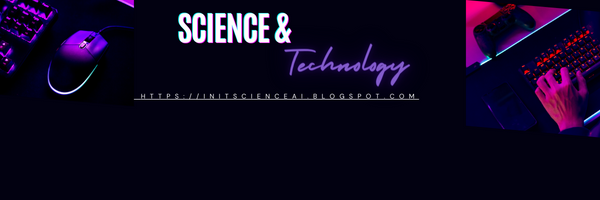






.jpg)









0 Comments